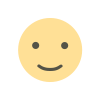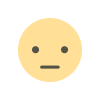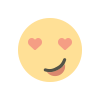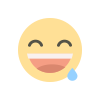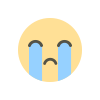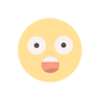How to Fill the Online Form for Corona Vaccination ?
Department of MOHP has started to take the online registration form for corona vaccination as the number of corona-infected people has increased in an outrageous number.
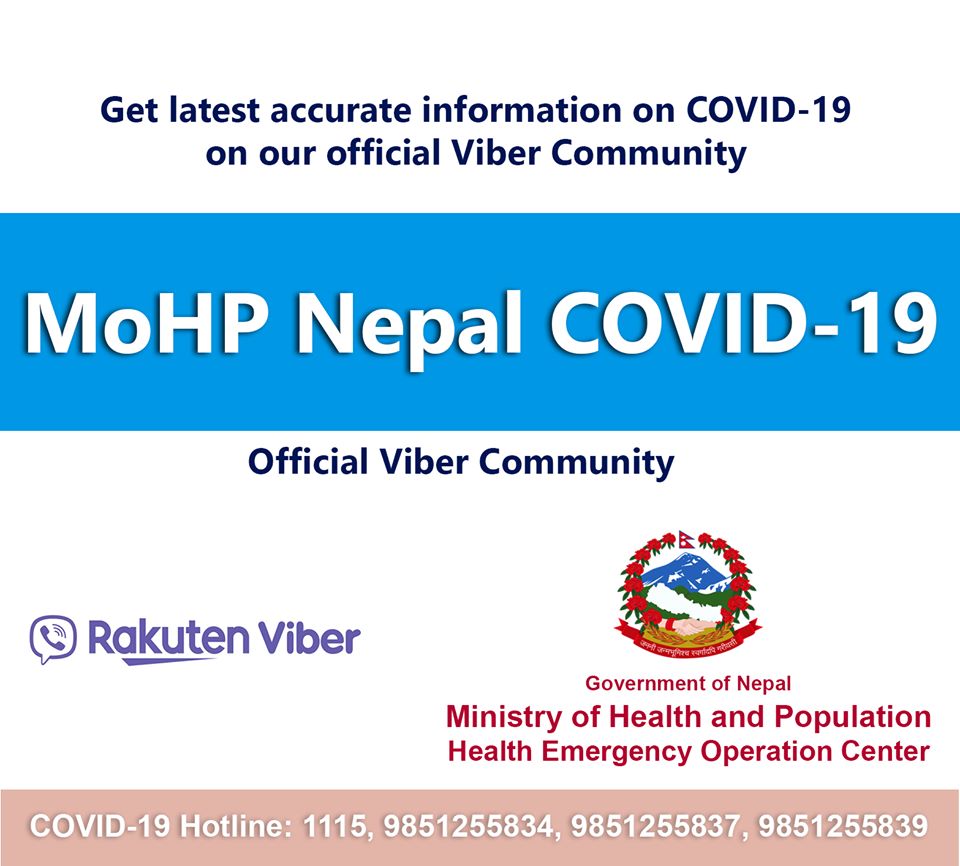
As the number of corona-infected people number is increasing Mohp has created an online platform for the online registration which everyone has to fill out before getting vaccinated. MOHP is collecting these data so that they can analyze the data about the people who are vaccinated and non-vaccinated.
To register please follow the steps:
1. Go to https://vaccine.mohp.gov.np/ Which is the official website of MOHP.
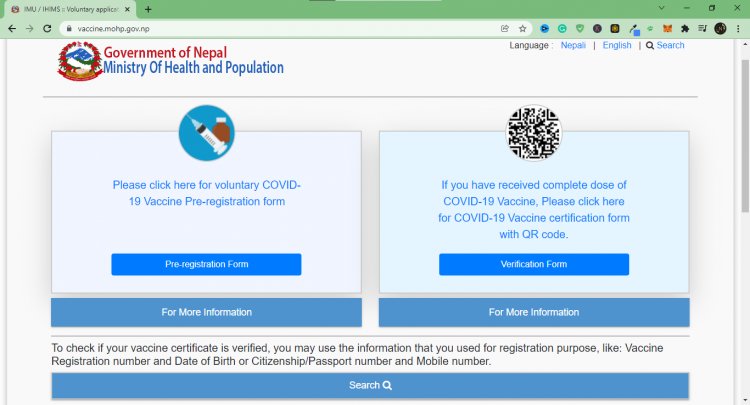
2. Once you open the link it displays as the above page.
3. Now select Pre-registration Form
4. Once you open the pre-Registration link It displays the following page.
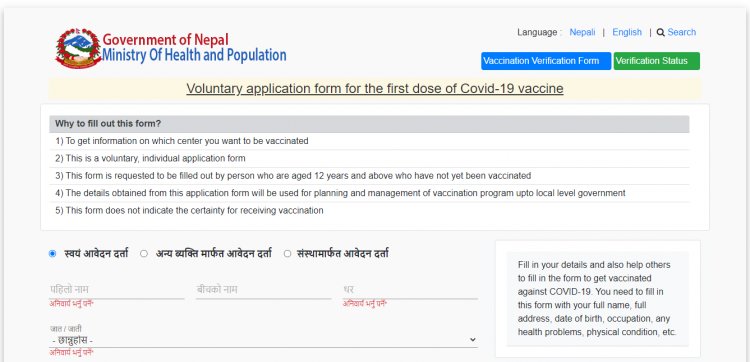
Note:- You can choose the language English or Nepali as per the language you are comfortable with.
5. Now fill in the information as per your Citizenship or any other identity card that displays your proper nationality information.
6. Most of the applicants gets confused about this step ( Don't worry )
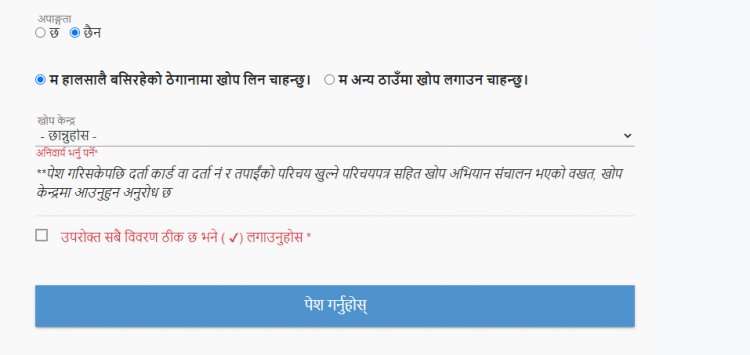
when you want to get vaccinated outside your region just select option 2 fill out the forms and select the Vaccine center you want to.
once you have the proper information inserted now just submit and save the registrations no. as Screenshots.
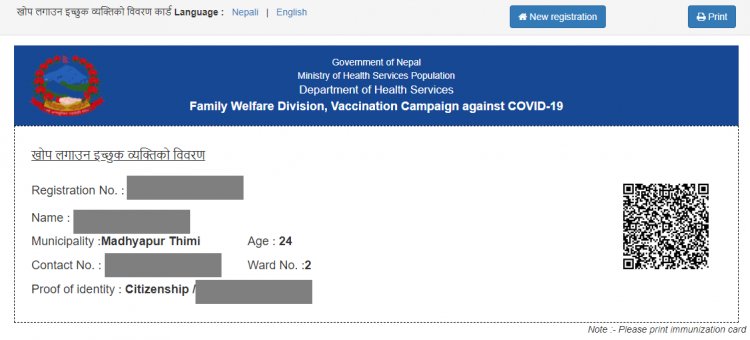
FYI no need to print you can take the Screenshot on your mobile phone too or just print if you want.
Stay Safe Stay Home.