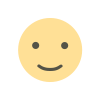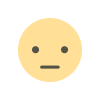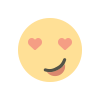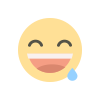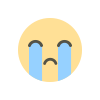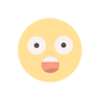How to Pre-Enroll for Nepali National Identity Card - NID Pre-Enrollment System Nepal
Department of National ID and Civil Registration of Nepal under the Ministry of Home Affairs has started to pre-enroll for the National Identity cards. Nepal's government's main vision to distribute the National ID card has two main objectives 1) to create a seamless stream to administer "Social Security Funds" 2) to create a digital identity of Nepali Citizens. National Identity Card (NID) राष्ट्रिय परिचयपत्र is a citizen right to Digital Identity which also is a digital solution for the certification of citizens Identity.

Department of National ID and Civil Registration of Nepal under the Ministry of Home Affairs has started to pre-enroll for the National Identity cards. Nepal's government's main vision to distribute the National ID card has two main objectives 1) to create a seamless stream to administer "Social Security Funds" 2) to create a digital identity of Nepali Citizens.
National Identity Card (NID) राष्ट्रिय परिचयपत्र is a citizen right to Digital Identity which also is a digital solution for the certification of citizens Identity.
National ID card is taking Pre-Enrollment for administering the smooth distribution of the digital ID card in Nepal. Simple step to register in the pre-enrollment are:
- Go to http://www.nidmc.gov.np/PreEnrollment/ the official website of Department of National ID and Civil Registration of Nepal through this link

- Now you can login for individual (for registering your National ID card ) or you can login as a service provider (registering for NID card for a relative). Click on any button to continue registering.
- Now Enter your mobile no and click the next arrow.
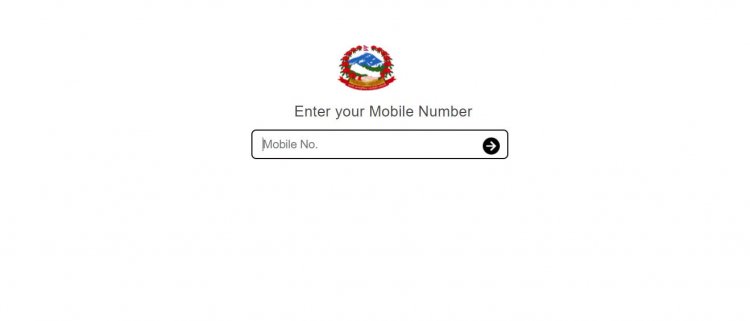
- You'll receive a 4 digit OTP (one time password) code . Enter the OTP code and then you are automatically directed to the NID registration dashboard which looks like this

- In this dashboard you can manage your registrations and appointments.
- Click on New Enrollment

- After clicking on New Enrollment you'll get a form where you are supposed to fill out all the necessary data for ex. Your name, your citizenship number, your birthdate, etc.
- A request no is generated after you fill all the forms in Applicant Data TAB click next
- Fill in your Contact Details and click next
- Fill in your Family Details and click next
- After that, you'll select an appointment location near to you (where your biometric's shall be recorded)

- Click next to preview all of your details, here you can check all of the details you had filled in and correct it if there are some errors.
- Then Click on Submit if your data's are correct.
- You'll then be notified when your appointment for National Identification is set. After that, you shall have to visit the locational you have set for the appointment on the following date.
If you have already enrolled and visited your local center for biometric data but have not recieved your National Identity Number yet you can check your status using a SMS service. Type N