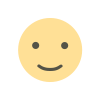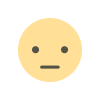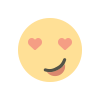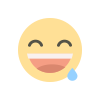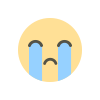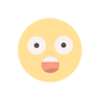Important Features in Android 11 you need to know beforehand

Google releases updates to its Linux based Mobile OS every year in October or September. Android 10 was android’s 10 edition to its mobile based operating system, preliminary named “Android Q“. Android 10 released in the year 2019 with lots of improvement in the UI and features. Features like live caption smart reply, sound amplifier, Gesture navigation, Dark Theme, privacy Controls, Location Controls, Security Updates , Family link, Focus mode was added to the stock Android 10.

This year Android 11 promises many features which seems to include the features demanded by the Android fan base. The first android 11 Developer Preview was released in February 2019 and since then two updates, preview 2 (march) and preview 3 (April 24) have been dropped. The preview – 3 gives us an overview of Android 11. We’ll be discussing about some important features added to the Android 11. The Android -11 beta 1 is scheduled to be released on this month i.e. May 2020.
Built-in Screen Recording :

Good news for all techies, bloggers and social media enthusiast who needs to use screen recording apps for their contents and blogs, Android -11 comes with a built in Screen recording app. Even though there are many third party screen recording app in the market, having a native one is a plus.
Context-aware dark mode :

Although system-wide dark mode was released on Android 10, Android 11 comes with a new feature which lets user get most out of both lite and dark mode by Auto switching from lite to dark or vice-versa according to the time of the day. Samsung already have integrated this feature in its custom ROM’s but now its officially available in the final release of Android 11.
Auto revoke app permissions:
Android 11 automatically cancels permissions from apps that haven’t been used for a certain amount of time. This new setting is very handy if you think you’re not going to be using an app after a some time.
Chat Bubbles:

Chat bubbles to be implemented in Android 11 final release. Chat bubble enables multi tasking and interacting with the app without needing to close the current app. Messenger like bubble will appear for all of your favorite chatting app if the chat bubble is enabled.

Increase touch sensitivity:
Android 11 will come with ‘increase touch sensitivity’ option which lets you increase the sensitivity of the touch screen. This feature will come in handy if you use thick screen protectors.
Airplane mode doesn’t Switch Bluetooth Off:
Nowadays people are using Bluetooth a lot more than the past, when Bluetooth was just used for file transfers.With Bluetooth 5 update and Qualcomm audio standardization Bluetooth’s use is now multipurpose. Bluetooth is now used in paying bills, lossless music, file transfer, audio sharing etc. Therefore, because of its wide usage, Android 11 update does not kill the Bluetooth even when you are in Airplane mode.