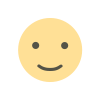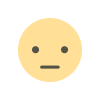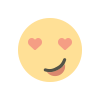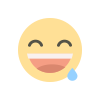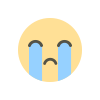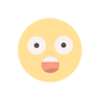New touch gestures, Start menu folders, and other features are coming to Windows 11.
:format(webp)/cdn.vox-cdn.com/uploads/chorus_image/image/70517612/Start_Folders.0.png)
Microsoft is bringing the many improvised features on its Touchscreen gestures, start menu folders, and rebuild taskbar design. Windows 11 will be available for tester's devices. Developers are much more confident in the new Windows 11 features that will significantly improve the usability of windows 11.
The new start menu folder is fully customizable which means Users will be able to drag and drop the application over the other application and create a folder that can be rearranged like the way users wanted.
/cdn.vox-cdn.com/uploads/chorus_asset/file/23250067/SnapLayoutsWIP_resized.gif)
Windows 11 is bringing the new touch gestures so that the user will be able to use tablets a little easier. Microsoft is bringing 5 new touch gestures where each gesture has its own functions and features.
Gestures 1: The first is the ability to swipe up on the taskbar to bring up the start menu and swipe down to dismiss it again.
Gesture 2: Users will be able to swipe between pinned and all apps and recommend and more on the start menu.
Gesture 3: It will let users swipe from the bottom right of the taskbar to show the quick setting menu.
Gesture 4:a new full-screen gripper in touch-oriented apps that will stop you accidentally swiping from the edges of a tablet screen.
Gesture 5: "Microsoft also said that rotating device will let your device screen rotate to landscape and portraits."
:format(webp):no_upscale()/cdn.vox-cdn.com/uploads/chorus_asset/file/23250073/task_manager1.png)
The task Manager redesign in windows 11 is now official which includes a new command bar and a dark theme alongside the efficient mode that lets users limit apps from consuming system resources.