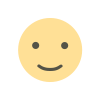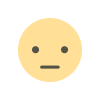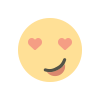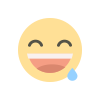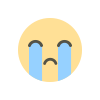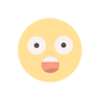Now you can use updated graphics driver on your smartphones without root using this Library.
A large number of smartphone user tends not to upgrade their devices for a different reason. Barring hardware failure, many of these devices still seem to work fine for them. Customs Roms Can Keeps their device alive for many years. But it might scare the modders in terms of its camera and graphics driver to keep up to date without official manufacture support.

Updating GPU driver on Android
Upgrading GPU on Pc is always easier than that of android. This is made possible because of the modular architecture of the Pc hardware driver, which allows users to upgrade their GPU. PC environment also provides them the open-source driver instead of the OEM-provided binaries. In the case of android, updates are usually only available in conjunction with major OS upgrades.
Updatable GPU drivers can help you fix errors, improve graphics performance, and introduce new OpenGL or Vulkan API capabilities. Smartphones are now bigger and quicker than ever before, making them the ideal vehicle for gaming. As a result, translating the PC-style driver design to them makes sense.
In reality, as part of Project Treble's aim to modularize Android, Google made it feasible to package a platform's graphics driver set as an app and update it through the Play Store. Since then, a number of key Android OEMs have worked with Google and major GPU vendors, such as ARM and Qualcomm, to publish updates for their phones' GPU drivers separately from bigger software upgrades.
Is the design of the updatable graphics driver reducing fragmentation?
Indeed, to a certain extent. Despite this, a few troubling questions remain unsolved. To begin with, Google's approach does not make it simple to replace the closed-source vendor driver with a third-party open-source solution. Of course, if you have root access and can get your hands on the appropriate files, you may manually replace the driver package in the target device's vendor partition, but that's not an acceptable solution for many.
Then there's the dilemma of stability vs. enhancement. When it comes to loading the graphics driver, Android follows a tiered structure. While Developer settings => Graphics driver preferences can be used to toggle between the factory-installed build and the newer updated release per-app, it is ultimately up to the OEM to decide when to distribute the graphics driver update. As a result, end-users won't be able to use bleeding-edge driver builds straight from the SoC manufacturer, as OEMs are still in charge of rolling out upgrades.
Enter Adreno Tools
Skyline developer Mark "Pixelylon" proposed the idea of a runtime drive replacement to bylaws, which later became Adreno Tools. Adreno Tools is a rootless library for Qualcomm's Adreno GPUs that can help any regular software load changed GPU drivers, deal with BCN textures, and redirect file operations for more complex modifications. It achieves this by hooking into system libraries and replacing the old driver with the new one in a smooth manner. Mali GPUs are not currently supported.
As previously stated, root access is required to update GPU drivers, but there is no substitute for a non-root alternative. We now have a brilliant solution called Adreno Tools, thanks to XDA Senior Member bylaws, that allows on-the-fly GPU driver tweaks or replacements on Android – and that too without root! The developer's experience porting Android to the Nintendo Switch was clearly beneficial in this endeavor, as the project began with Skyline, an open-source, work-in-progress Android Nintendo Switch emulator.
Adreno Tools on GitHub
How do I benefit from this?
Keep in mind that the Adreno Tools project is distributed as a library of software. It implies you won't be able to discover a pre-compiled APK file that will miraculously enable the use of an external graphics driver stack throughout the entire system. Instead, a developer must include the library in their project so that their program can load updated graphics driver files or a third-party replacement without requiring root access. This is how Skyline and AetherSX2 developers are currently using Adreno Tools.
![]()
![]()
Adreno Tools can't fix all of Android's GPU driver implementation's constraints from the user's perspective. It's nothing more than a mechanism for the developer community to get around some of the more inconvenient aspects of updating graphics drivers on Android devices. Although you can only use it through an app, a system-wide manual driver update still necessitates root access.
Conclusion
Given the previous options for Android GPU driver modifying, the Adreno Tools library is a huge step forward, especially because of its rootless nature. We're excited to see how the initiative develops and flourishes in the future. Please give it a shot and let us know what you think in the comments section!