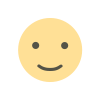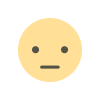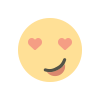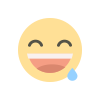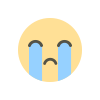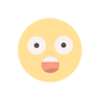How to get TU Equivalent Certificate?
The process of obtaining TU equivalent certificate and reasons why this certificate is important are discussed in details like steps from online registration to visiting TU, Kirtiput to get the certificate.

How to get TU Equivalent Certificate?
If you have completed your SLC, +2/ High School, Bachelors, Masters from different Nepalese universities like Pokhara University, Purbanchal University, Kathmandu University or Abroad Universities, you should get TU Equivalent Certificate. In case of Abroad Universities, your university must be listed in Tribhuvan University for equivalency.
Why TU Equivalent Certificate?
TU Equivalent Certificate can be needed for various purposes in Nepal such as:
- To apply for NOC Letter,
- To acquire higher education in Tribhuvan University,
- To be eligible for government job applications in Nepal (some private companies may also ask for this document),
- Some foreign universities may also ask for the document when applying for abroad studies.
Documents needed for TU Equivalent Certificate?
Before applying for TU Equivalent Certificate, get your documents ready so you don’t have to go back and forth to Pathyakram Bikas Kendra – TU, Kirtipur.
- SLC Transcript + Character Certificate
- +2 Transcript + Character Certificate + Provisional Certificate
- Migration Certificate and attested documents of currently graduated certificate.
Note:
- Your required documents should be scanned in PDF fromat.
- If it has been more than 7 years of completion of your +2/ High School, you need to get Permanent Certificate of your +2 transcript from NEB, Sanothimi Bhaktapur before applying for Equivalency documents.
- If you are applying for Masters Equivalent Certificate, make sure you have Bachelors Equivalent certificate as well if you have not graduated from Tribhuvan University.
Process for Equivalency
The process of application for Equivalency has been made online these days so, before visiting Pathyakram Bikas Kendra, TU, Kirtipur, do these followings:
- Go to the website of TU Curriculum Development Center, click on the Register for Equivalence and enter your email and mobile no. and register yourself in the system.
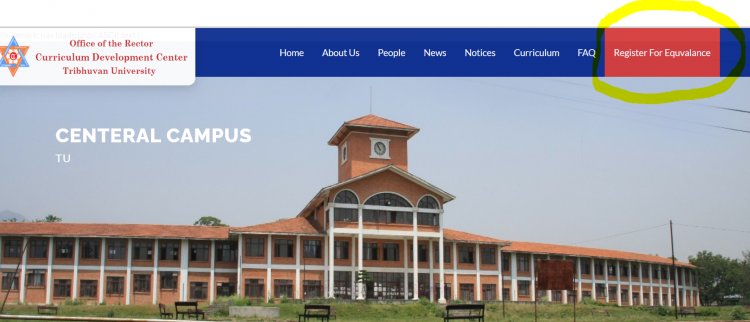
- After the registration, check the Inbox of your registered email and click on Activation Link to activate.
- Now you can log in to the system using your email and password.
- You need to enter your name under the Personal Info of the Profile Section, Full Name and Address as mentioned in the educational certificates. You can also mention your official address if you have any.
- Now you can easily choose your graduated university and the subject. Then click Next. If your University or Subject is not in the list, you need to register by clicking in Add New University and Add New Subject.
- In the second tab, you can upload required documents in PDF Format with at most 5 MB.
- You can now send the application by paying online fee on the next tab of the form. You can use either eSewa or Khalti for the payment (please make sure to click on the right application fee in the system as it is non-refundable in case of any mistakes on the payment).
- The submitted application now goes for verification which can be seen in the Remarks
- It takes 3 working days (except for holidays), to obtain the status of your application. Additional information should be added in case of insufficient documents in the Remarks.
- If your application has been verified and approved successfully, you can collect your certificate from TU CDC, Kiritpur.
(Note: If you find aforementioned process inconvenient and if you have time and money, you can get your online details filled by a small office oppiste to Curriculum Development Center office (across the road) at TU, Kirtipur.)
In Case of Non-Registered Universities or Subjects in the System
If your University or Subject is not in the list, you need to register by clicking in Add New University and Add New Subject during online registration process and complete the form. The applicant who wishes to register their course or university has to pay Rs. 4,000/-.
The applicant is notified in the system and has to submit every copy of documents needed by TU CDC within 1 to 3 working days.
It is stated that Office will not be held accountable for any error or discrepancy in online form details filled by applicant for equivalency. So, make sure to fill the form cautiously.
To Avoid Errors in the form, you can read information in the Frequently Asked Questions (FAQ) carefully or if you encounter any problem while filling out the online form, you can send an email to helpdesk.cdc@tu.edu.np. Assigned officers will get back to you regarding your problem via email.
For questions and queries contact TU CDC at 977 14330856