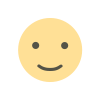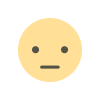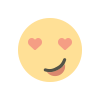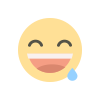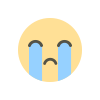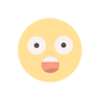Getting started with Markdown

Hello everyone, I hope you are doing good. In this post I am going to cover basics of the Markdown and hopefully help you getting started with markdown.
This is getting started with Markdown.
Markdown is a lightweight markup language with plain text formatting syntax. It is designed so that it can be converted to HTML and many other formats using a tool by the same name. You might be familiar with Markup language that is Hyper Text Markup Language, which the language of the web. You might ask, well why do I need to get started with Markdown? The answer to that question is, it is used in many places these days and is an essential skill to thrive in the Programming world. It is used in popular services like Github, Gitlab, Bitbucket and StackOverflow among many other places.
Where is the markdown used?
Have you seen syntax highlighted code on the questions and answers on the StackOverflow? Have you seen those beautiful README files on your favorite open source project on the Github (github getting started guide here) or other online git repository hosting services. They all require you to have some knowledge of Markdown.
The following screenshot is of the README file at Lottie for Android

You can open the link and view it yourself. Almost looks like a full webpage, doesn’t it? That is the beauty and power of Markdown; lightweight yet powerful.
The Markdown is also extensively used in StackOverflow for syntax highlighting and formatting your questions and answers on the platform.

Did you see how the question asked has the code highlighted to differentiate it from other texts in the question? That is done in Markdown too. I remember when I used to get a lot of downvotes on my question just because I was not properly formatting my questions on the StackOverflow.
Now that you know the importance of Markdown. Lets dive into how you can learn Markdown syntax. If you want to read more about markdown, you can view the article on Wikipedia here. This post is not an in-depth guide and aims to get you started with markdown. Lets get you started then , shall we?
Online Markdown Editors:
The easiest way for you to learn the Mardown would be to use and online markdown editor and viewer like Dillinger or StackEdit. Go ahead and open either of them to see the output as you type the Markdown code.
Type or copy and paste the following lines there:
> ## Blockquoted header
>
> This is blockquoted text.
>
> This is a second paragraph within the blockquoted text.
Now, our website also uses the same Markdown language for syntax highlighting, so I could omit opening and trailing `(backtick, right above tab key) for single line code and opening and trailing ``` for multiple line code and the same code above would produce the following output, right here on this blog post:
BLOCKQUOTED HEADER
THIS IS BLOCKQUOTED TEXT.
THIS IS A SECOND PARAGRAPH WITHIN THE BLOCKQUOTED TEXT.
The way it works is, the markdown code above is converted to HTML as shown below:
<blockquote>
<h2>Blockquoted header</h2>
This is blockquoted text.
This is a second paragraph within the blockquoted text.</blockquote>
The HTML code above should be familiar to you if you have done some HTML before. Now take a look and compare the Markdown and HTML code. The markdown code is truly lightweight in the amount of code too.
Recommended: Now you can take a look here (markdown code) and its output here. This a repository I had created when I was learning the basics of markdown. Basically most of the things that we can acheive through HTML, can also be achieved through Markdown. Things like displaying image using link, checkboxes, quotes, tables, heading, paragraph, syntax highlighting and more.
If you would like to dive deep into the markdown world, you can see a comprehensive list of syntax: here and in Wikipedia Page.
Now I hope this getting started guide was helpful to you and you can now ask questions or answer questions on the StackOverflow like a pro and create beautiful READMEs for your projects on Github or other online platforms.
If you still cant get up and running with markdown, do comment and I will try to help you. Thanks and Stay awesome.