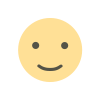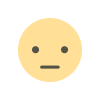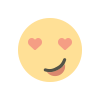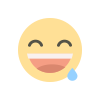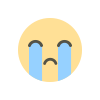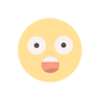Google Team drive

Team Drive is a new G suite feature is launched for G-suite for business and G suite for Enterprises. Team drive are a shared space where teams can collaborate, share and work. Teams can easily store, search, and access their files anywhere, from any device. It is a space where the people from the same company having a g-suite account or person having only the gmail accounts can be added as a members of the specific team.


The Admin of a G-suite account can create a team drives and add members. Unlike My Drive, Team Drive is owned by the members who are added on to the drive and is the sole property of the company. Even if members leave, the files stay exactly where they are so the team can continue to share information and get work done. Members can be added by the admin with different levels of permission Full access, Edit access, Comment access and View access. Therefore makingthe team drives easier to manage and share.
Things to keep in mind before creating Team Drives :
- The Drive name should be generic and acceptable to all the member for accessibility.
- Team Drive permission management should be read thoroughly. Team Drive membership and management is the responsibility of Team Drive members with Full Access permissions. Do not remove all members of a Team Drive unless you are sure that no one ever needs access again.
- Team Drives are not currently backed up by Spanning Backup.
- You can upload up to 750 gigabytes of files a day per Google Drive account. The same quotas/limits apply to Team Drive uploads. Learn more
- Team Drives are limited to 400,000 files
- Instead of a complex hierarchy of folders, consider organizing content into multiple Team Drives.